Types of Discounts
Flowglad supports two types of discounts based on how the reduction is calculated:Percentage Discounts
A percentage reduction off the original price. For example:- 10% off
- 25% off
- 50% off
Fixed Amount Discounts
A specific monetary amount deducted from the original price. This amount is stored as an integer (e.g., cents for USD, pence for GBP). For example:- $10.00 off
- £20.00 off
- €15.50 off
Fixed discount amounts are stored in the smallest unit of a given currency, e.g. in cents for USD.
Creating Discounts
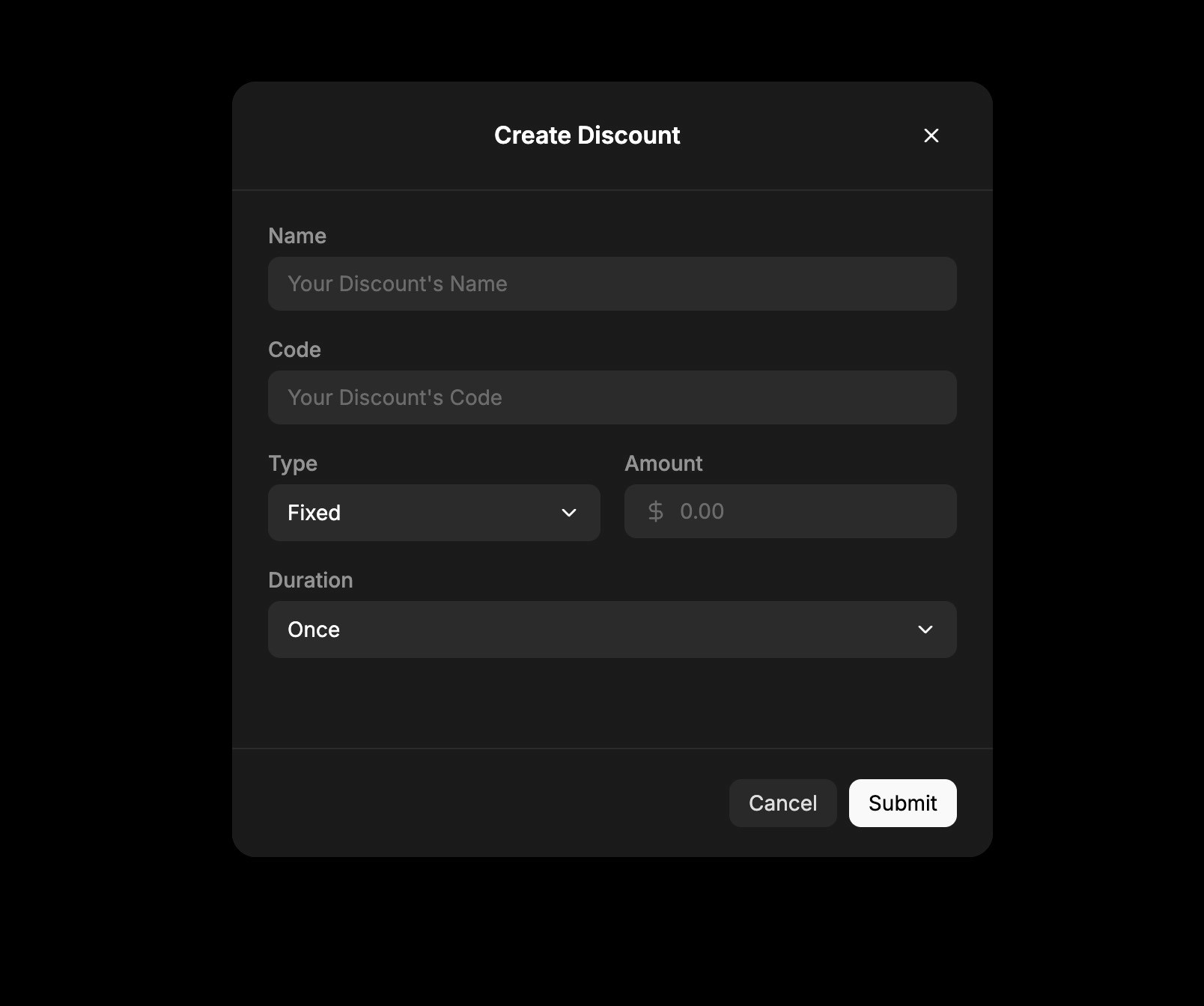
- Click the “New Discount” button.
- Fill out the discount details:
- Name: A descriptive name for internal reference (e.g., “Summer Sale 2024”).
- Code: The code customers will enter at checkout. Must be between 3 and 20 characters. It will be automatically converted to uppercase (e.g.,
SUMMER20). - Amount Type: Choose
PercentageorFixed Amount. - Amount: The numeric value for the discount (e.g.,
10for 10% or1000for $10.00). - Duration: Specify how long the discount applies, especially for subscriptions (see details below).
- Number of Payments: Only required if
Durationis set toNumber of Payments. Specifies how many billing cycles the discount applies to. - Active: Controls whether the discount code can be redeemed. Defaults to
true.
Discount Duration
When creating a discount, particularly for subscriptions, you must specify its duration:- Once: The discount is applied only to the initial payment of a purchase or subscription.
- Forever: The discount is applied to all recurring payments for the entire lifetime of the subscription.
- Number of Payments: The discount is applied for a specific number of billing periods (e.g., for the first 3 months of a monthly subscription). You must provide the exact number of payments when selecting this option.
Managing Discounts
From the Discounts page, you can:- View all your created discount codes.
- See how many times each code has been redeemed.
- Edit the details of existing discounts.
- Toggle the
Activestatus to enable or disable codes. - Delete discounts that haven’t been redeemed yet.
Deactivating or deleting a discount code that has already been applied to active subscriptions will not remove the discount from those existing subscriptions. They will continue as per the original discount’s terms.
Best Practices
- Use clear, memorable, and relatively short discount codes.
- Deactivate promotional codes once the promotion ends.
- Consider the financial impact of
Foreverdiscounts on subscription revenue. - Monitor discount usage patterns to inform future promotions.
- Always test your discount codes in a staging or test environment before sharing them publicly.